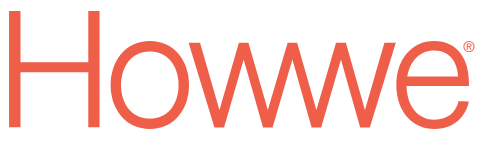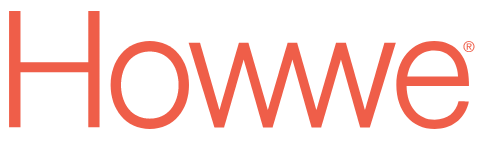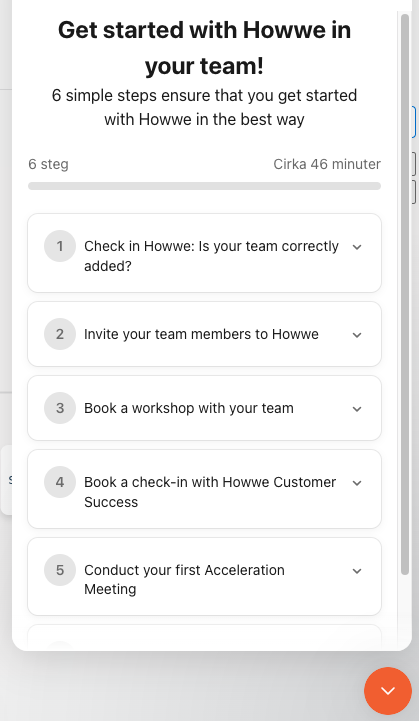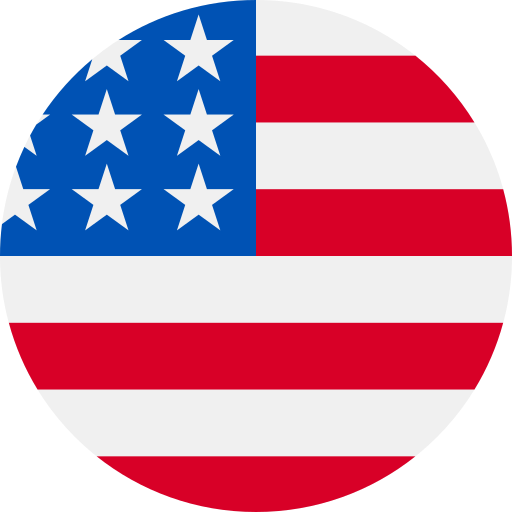In order to get ready for your workshop with your team:
Log in to Howwe and ensure that the team you want to onboard is correctly set up. Contact Customer Success via the chat in Howwe or email (help@howwe.io) if something is missing or you need help.
The following should be in place before you book your workshop with the team:
- The team box appears with the correct name and in the correct place on the Acceleration Board in Howwe
- The team has correct Most Important Goals set up. See our guide for more information.
If everything looks good in Howwe, it’s time to invite the members of your team:
- Enter all members to the team in Howwe. Learn how.
- Everyone should have the role “sprintadmin” to be able to create and edit Key Activities in the Sprint.
- Send the sign-up link to all members, as well as the link to the Introduction course in Howwe. Tip: copy the text below and email to members.
Suggested email to the team:
Soon our team will start using Howwe, a tool for digital goal execution. As a first step, I would like to ask you to register your account in Howwe:
Go to https://app.howwe.io/signup. After registration, you will receive a verification email. Click on the link in the email. Once in Howwe you can see our team if you click on My Team in the navigation at the top.
Important! Then go to https://academy.howwe.io/. There you will find the introductory course and can learn more about the way of working in Howwe. Everyone must have taken this introductory course before our joint workshop.